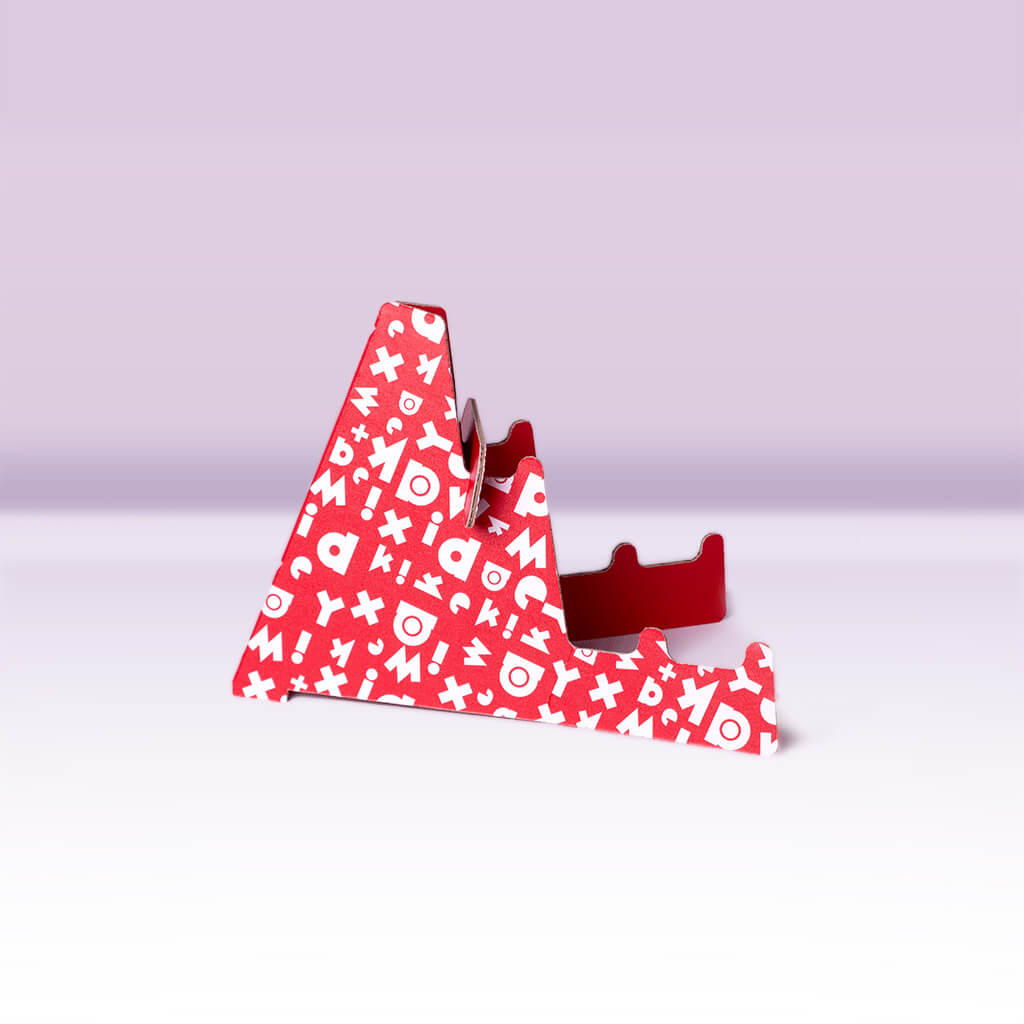Piximakey Animation Studio, complete playset for stop motion and greenscreen
Piximakey Animation Studio, complete playset for stop motion and greenscreen
Couldn't load pickup availability
 4.1 on Trustpilot
4.1 on Trustpilot
 We accept Mobilepay
We accept Mobilepay
- Free delivery over 450 kr.
Entertain the whole family with this magical suitcase - filled with content from the "Fairytales", "Explorer" and "Greenscreen" universes
There are hours of great play in Piximakey Animation Studio. Unleash your child's imagination and watch their inner world of imagination come to life as a short film. With Piximakey Animation Studio and the super-kid-friendly Piximakey App, screen time can be active, creative and social.
Piximakey Animation Studio includes:
- 1 FSC-certified cardboard suitcase with built-in stage
- 5 adventurous Piximakey Universe background sets that can be combined
- 1 pc Greenscreen background set
- 5 cardboard sheets with pop-out figures for your first animation projects
-
1 pc stand for mobile phones, iPads and Android tablets
The intuitive Piximakey app is available for smartphones and tablets, including iPhones, iPads, Android phones, and Android tablets.












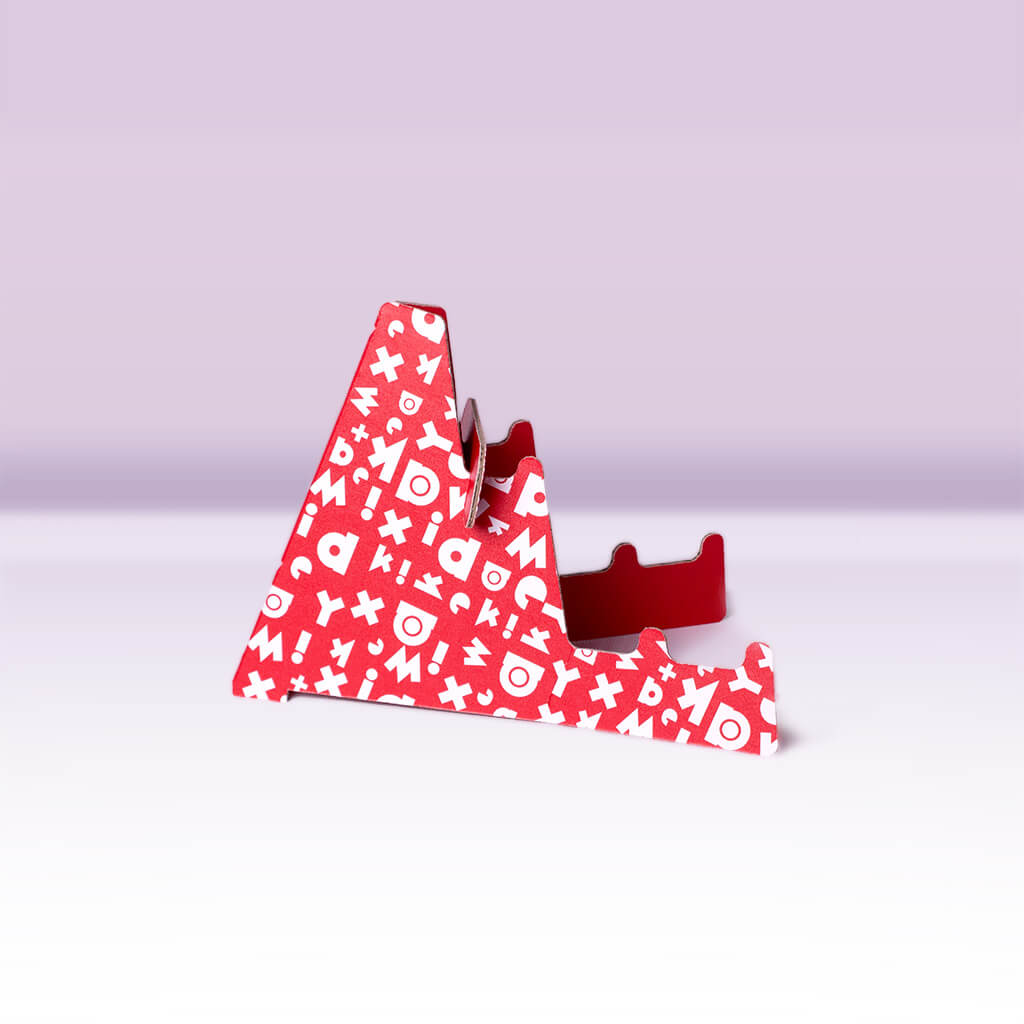



How to Use Piximakey?
- Setup : Place a mobile phone or tablet in the provided stand.
- Arrange : Set up the figures on the stage.
- App : Open the Piximakey app.
- Create : Take a few photos, press play and experience the magic as your characters come to life.
- Customize : Come up with crazy stories yourself with the included characters and detailed backgrounds - or build and draw your own.
- Record : Easily record voices, music and sound effects directly in the Piximakey app. Move sounds around with drag'n'drop and record multiple tracks without technical fuss.
- Share : Share your finished film with a single click - as a video, GIF or editable project.
Frequently asked questions
How do you do stop motion?
Simple Steps:
- Take a Picture : Shake a shape.
- Repeat : Take one more picture, move the shape again.
- Create : Repeat this process a few times to create a small movie.
Should You Use a Camera or an App?
In the past, you had to use special cameras and computer programs, but now stop motion can be cleverly done with a smartphone or tablet.
Which App Should You Use?
There are many stop motion apps out there, but we have chosen to develop our own Piximakey app - designed for children aged 3 and up.
Why Should You Buy Piximakey Studio?
Piximakey Studio is an all-in-one solution that makes it easy and quick to get started with creativity. Turn screen time into creative time, create the framework for presence and coziness, and watch your child's imagination unfold like a movie.