
Piximakey App
A child-friendly app for making stop motion and green screen movies at home. Recommended from 3 years and up. Get started - completely free.
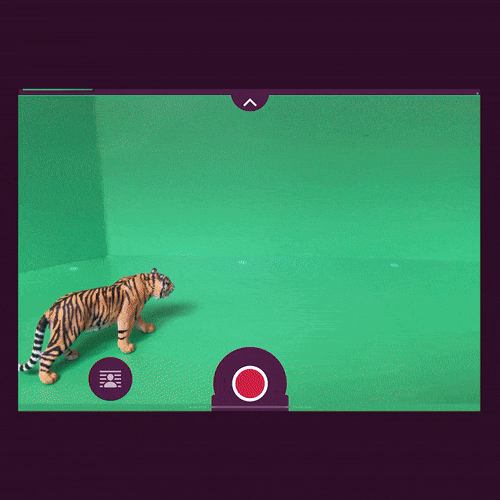
All-in-one solution
Stop motion and green screen in an intuitive app
Mix physical and digital backgrounds and shapes in the Piximakey app, without technical hassle or other software. You can add greenscreen to your stop motion film at the push of a button - and you choose whether it is green or another color to be replaced by a digital background or a photo from your camera roll.

Made for each other
The perfect partner for your Piximakey studio
The Piximakey app is designed to work together with our physical stop motion studios, and precisely that coupling creates the perfect framework for getting started with physical-digital film play. Less preparation gives more time for creative quality time, presence and play.
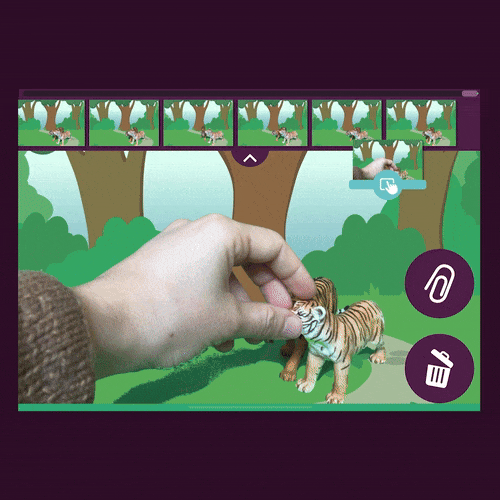
Functions
Smart tools for animation, editing and sound
The "Ghost Image" tool helps you move your figures a little at a time so that the animation becomes lifelike. Easily edit your movie with drag'n'drop tools, record live sound effects and give it gas as a voice actor. Share your movies with a click - or make a movie premiere on the couch with popcorn and fun!
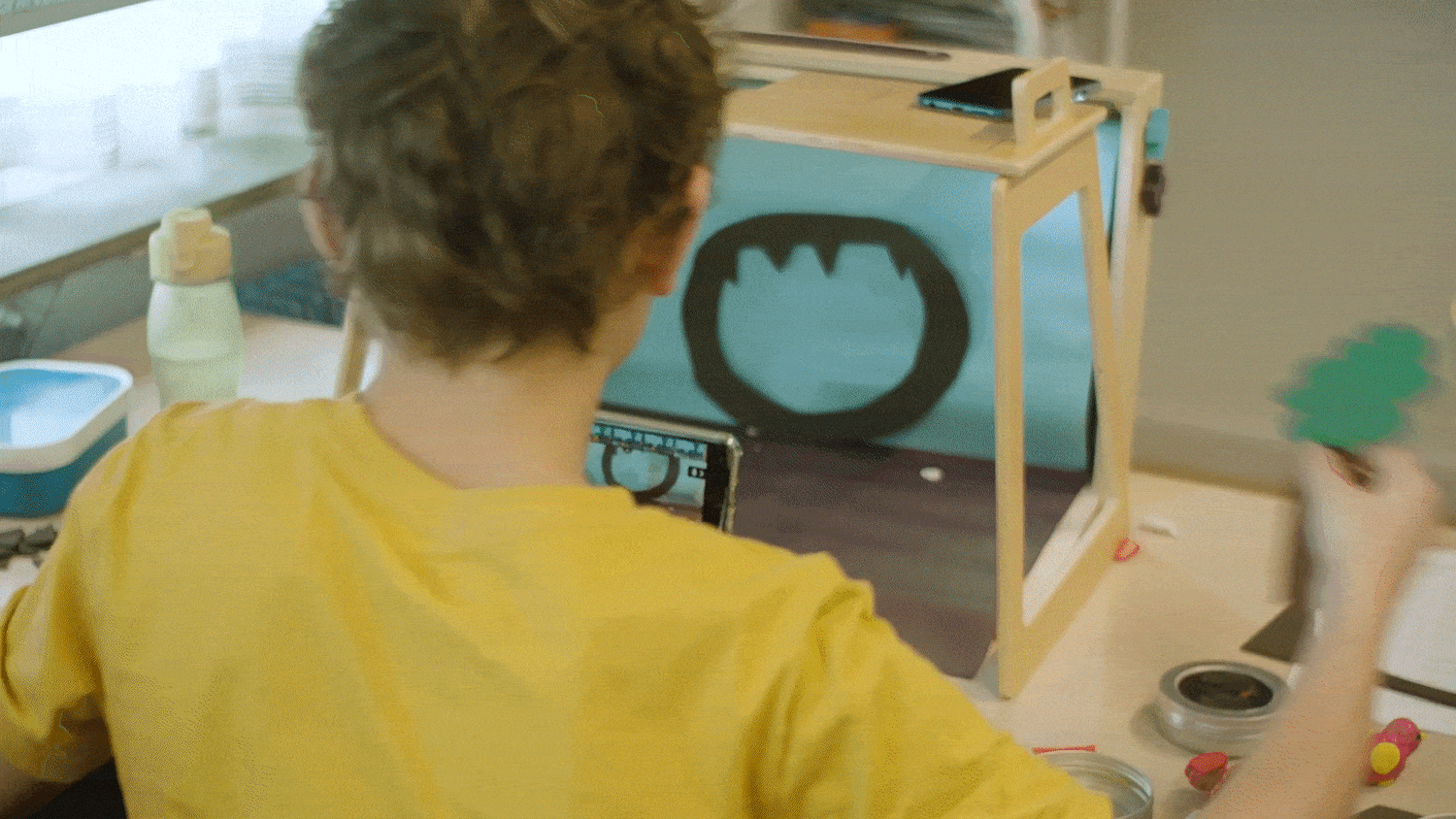
Intuitive Danish design
Created by film educators and game designers
The Piximakey app has been developed in Danish in close collaboration with children, teachers, pedagogues and animators. With us, play is paramount, and the Piximakey app makes it playfully easy to make small animated films, from 3+ and up.

for educational use
Our dedicated app for schools and kindergartens
Our Piximakey Education range is created to help teachers and educators facilitate film education activities. The Education version of our app has all the features you know and love - just adapted to the school world's demands for privacy, data processing and an ad-free school day.
